How to setup fanvil phone(IP Phone).

This IP Phone is fanvil IP phone. The following installation guide is specifically for setting up your IP Phone to work. Components needed to setup the phone:
- IP Phone
- Router with network port
- Computer/ Smartphone
- Compatible network cable
Step 1
Plug the phone and router ON. Insert the network cable in the phone and then in the router to connect it to your network. Give it 30-40 seconds to boot up and detect the network.

Note: Don’t plug the cable to the port with the computer icon.
Step 2
Find the IP address of the phone through the phone menu system. Press the menu button, then press OK at status then look for the IP address. It should be item 3(ETH IP).

Step 3
(Connect computer to router via WIFI) Go to any computer/ smartphone on your network and open its web browser. Type that IP address into the web browser. After entering the address, you should now see the IP Telephone Configuration menu appear. Enter user: admin & password: admin, click on "Login" to log in.
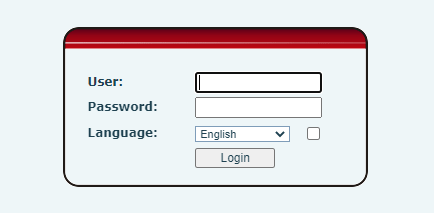
Step 4
You will get to the main page for Fanvil phone.

You can configure up to 2 extension numbers by default into the phone. For now configure the one extension. Click on item two on the menu called “Line”.
Step 5
Enter your landline credential if you have them or request them from out support at 012 004 0184.
Enter:
- Username on the yellow blocks
- Password on the Blue block
- Domain on the red blocks
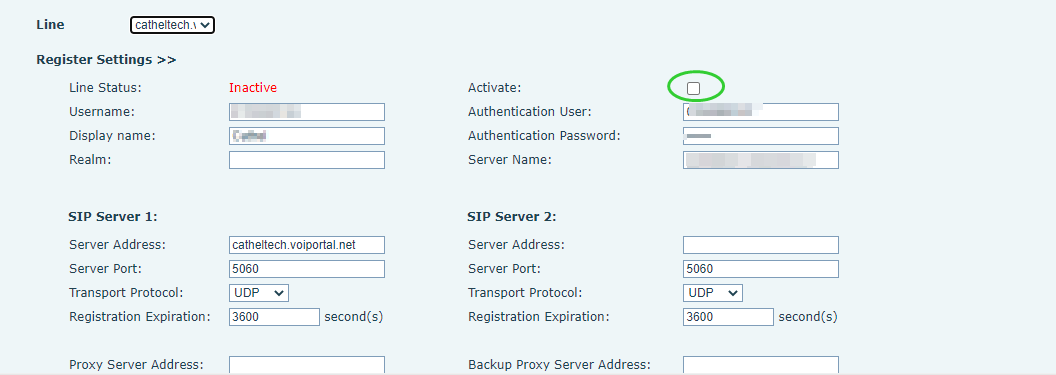
Step 6
After entering the details press apply.
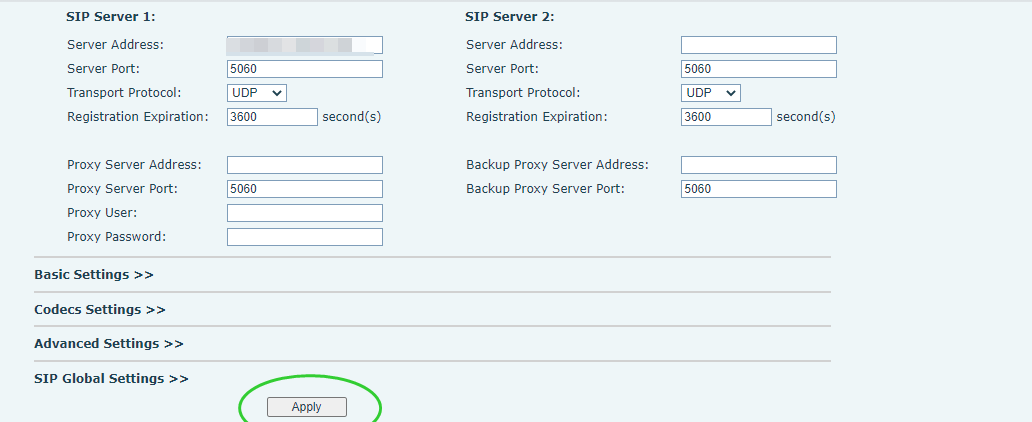
Then if you don’t receive any errors, you are done. The IP phone L1 or L2 should be ON and showing a green light. Test incoming and outgoing calls.
