There are two ways to recharge your landline.
- Recharge on the VoIP portal
- Recharge via technical team
Recharge on the VoIP portal
The good thing about recharging on the VoIP portal is that you can do it anytime and the airtime/ minutes are added to your account immediately.
Step 1
First you are going to login in to the VoIP portal platform. You will be required to enter the User and Password. If you don’t have the credentials, call/ whatsapp 012 004 0184 or support@catheltech.co.za. Make sure you provide your name and company so that the technical team can verify it’s you.
Go to: https://catheltech.co.za/ and look for the VoIP portal or go to,
VoIP portal: http://catheltech.voiportal.net:8007/client/
Step 2
After going to the site enter the details required and press login.

Step 3
You will get to the main page. Look for TOP UP.

Step 4
Click TOP UP, then TOP UP by EFT.
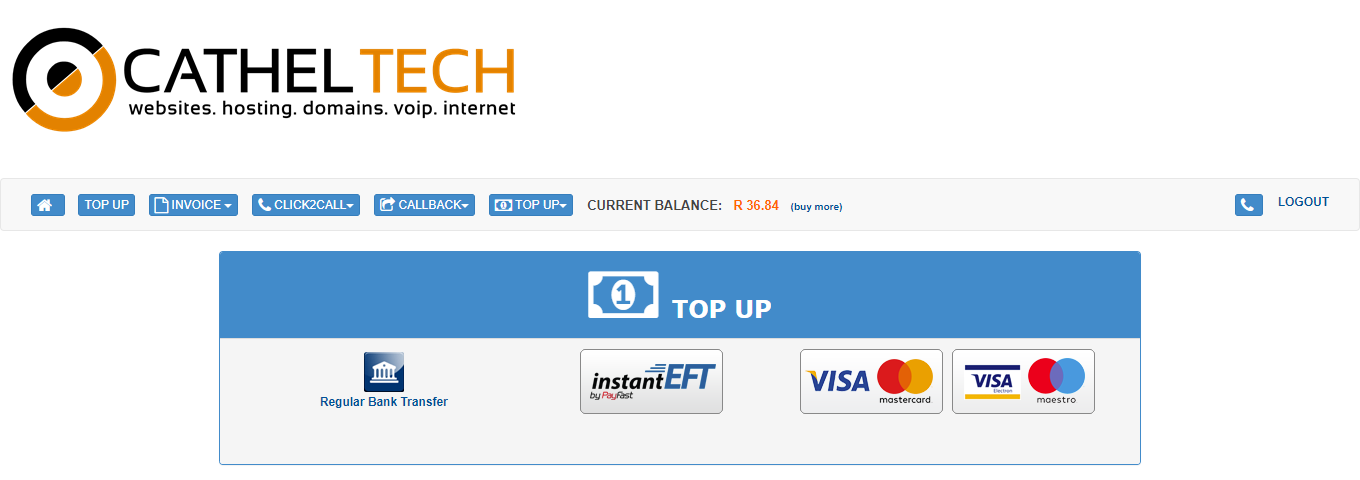
Choose the payment option you prefer. Follow the steps of the option you choose and you are done.
Recharge via technical team
This option can only work during office hours. Between 8:00 to 17:00(Mondays – Fridays) and 8:00 to 13:00 (Saturdays). The process takes between 15 minutes to 3 hours for your airtime to be loaded.
Step 1
If you don’t have our account number, please request it from 012 004 0184 via Whatsapp/ Call or email support@catheltech.co.za and provide your details so you can be verified. You can also find the banking details on the email you used to register on our portal.
Once you have the banking details. Deposit the amount you want to be added as airtime to your account. Use your landline number and name as reference.
Step 2
After you have deposited the funds, send the proof of payment to our whatsapp(012 004 0184) or email( support@catheltech.co.za).
Once the proof of payment is received, one of our technical team will verify the proof of payment and confirm your order.
Step 3
The technical team will allocate the airtime your purchased to your account and get back to you once the airtime is ready for use.
Then you are done.